How to open VPLUS file with VplusGo Player?
VPLUS is a file format associated with VplusGo Exam Simulator Software. You can take practice tests in a similar setting to the one you would take in a real exam. You need VplusGo Exam Simulator to open VPLUS file.
- Step 1: Download .vplus file on Internet.
- Step 2: Download VplusGo Player software.
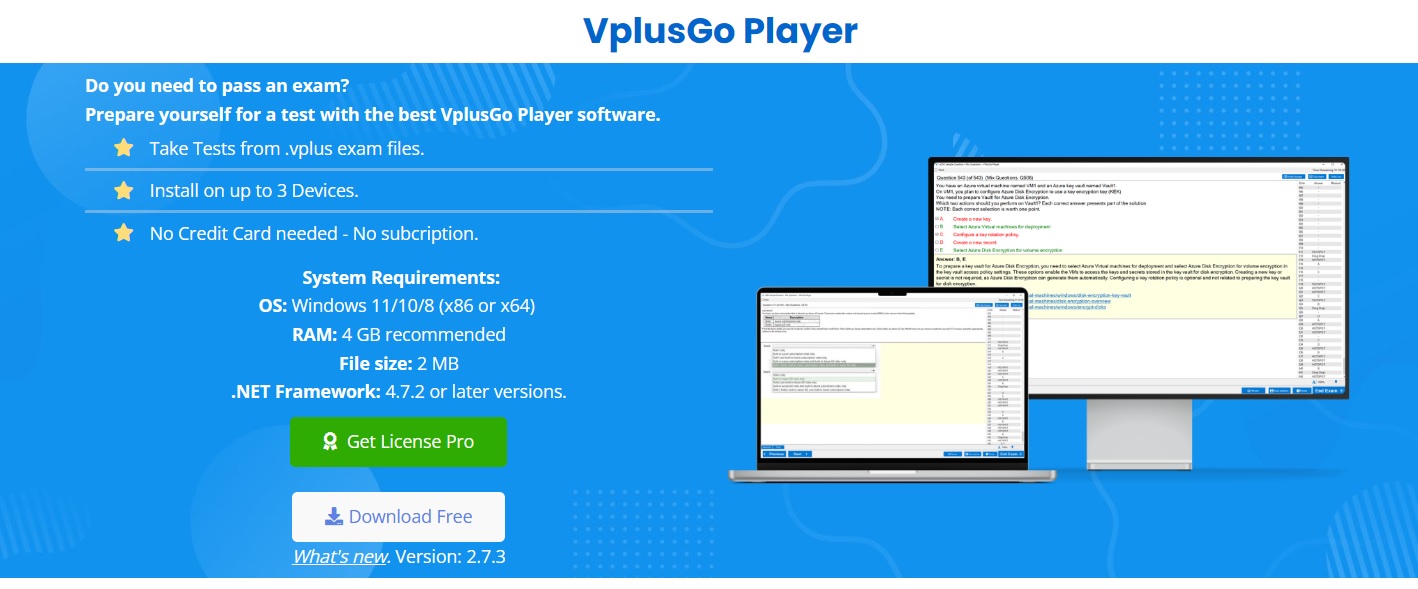
- Step 3: Install software.
- Step 4: Open VplusGo Player and click Add button.
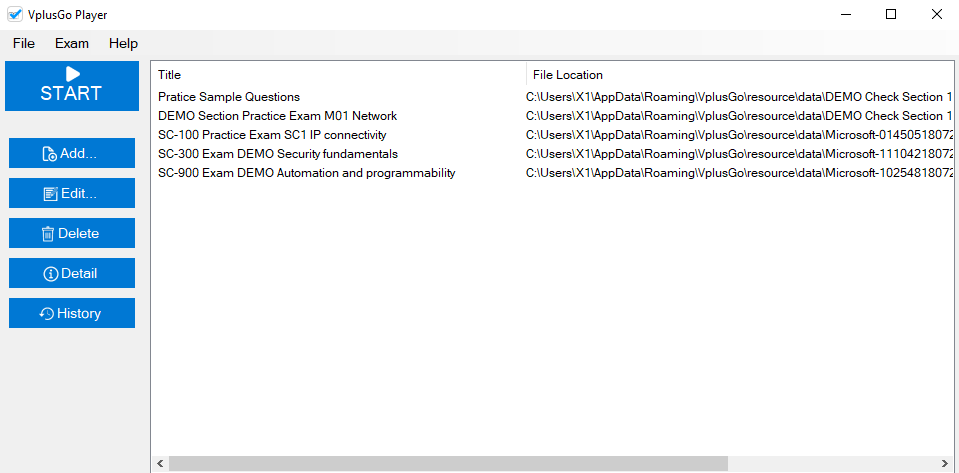
- Step 5: Select .vplus file.
- Step 6: START your practice exam.