How to convert VPLUS to PDF file?
VPLUS is a file format associated with VplusGo Exam Simulator Software. VplusGo Converter is software that allow you convert VPLUS file to PDF and WORD.
Follow these steps to convert a file to PDF or WORD format using the VplusGo Converter:
- Step 1: Download VplusGo Converter software.
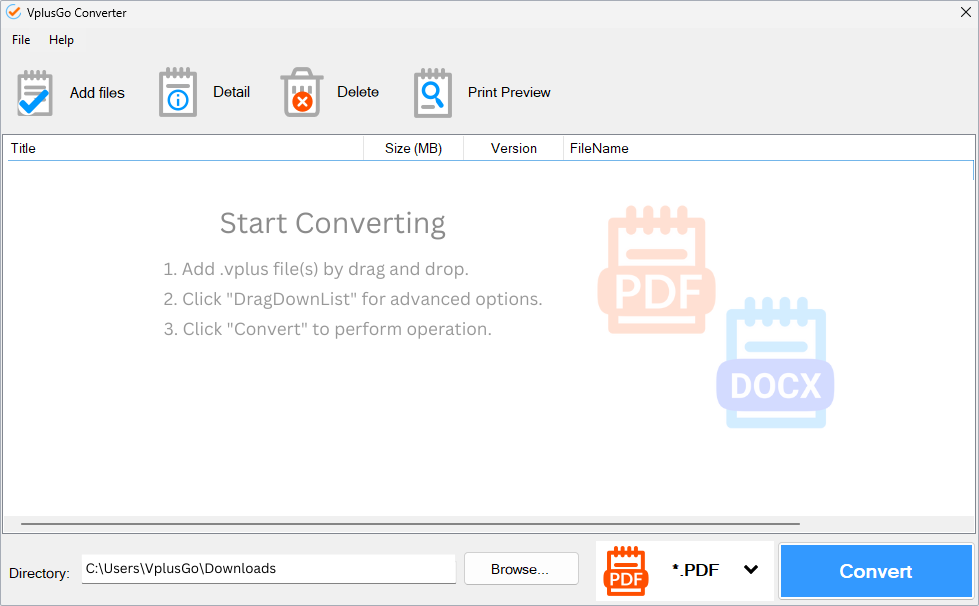
- Step 2: Install software.
- Step 3: Open VplusGo Converter and click Add files button or Drag Drop file.
- Step 4: Select .vplus file.
- Step 5: Choose .PDF (or .DOCX) option and click Convert button.
- Step 6: Preview your .PDF (or .DOCX) file and SAVE.
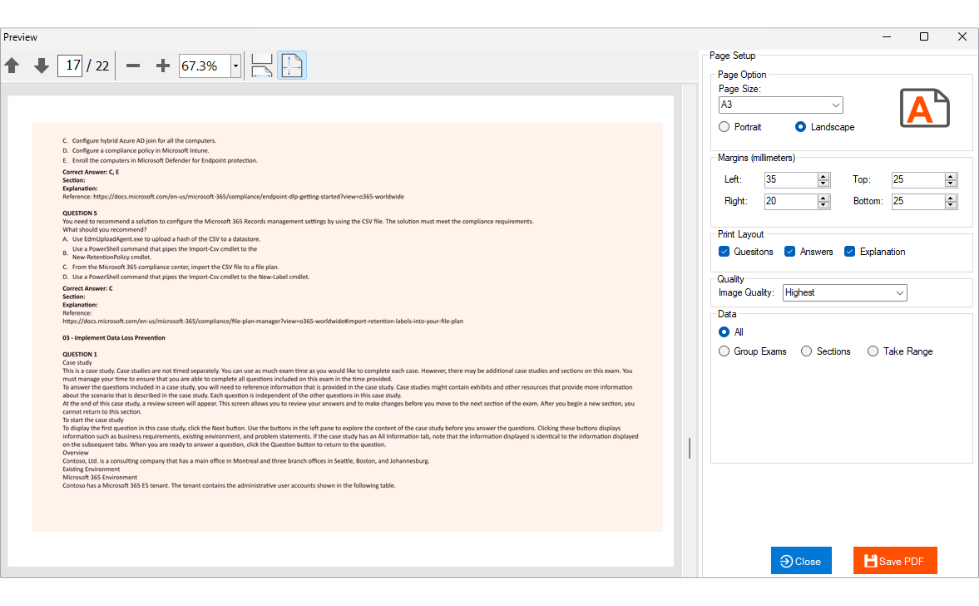
Option convert VPLUS to PDF or DOCX